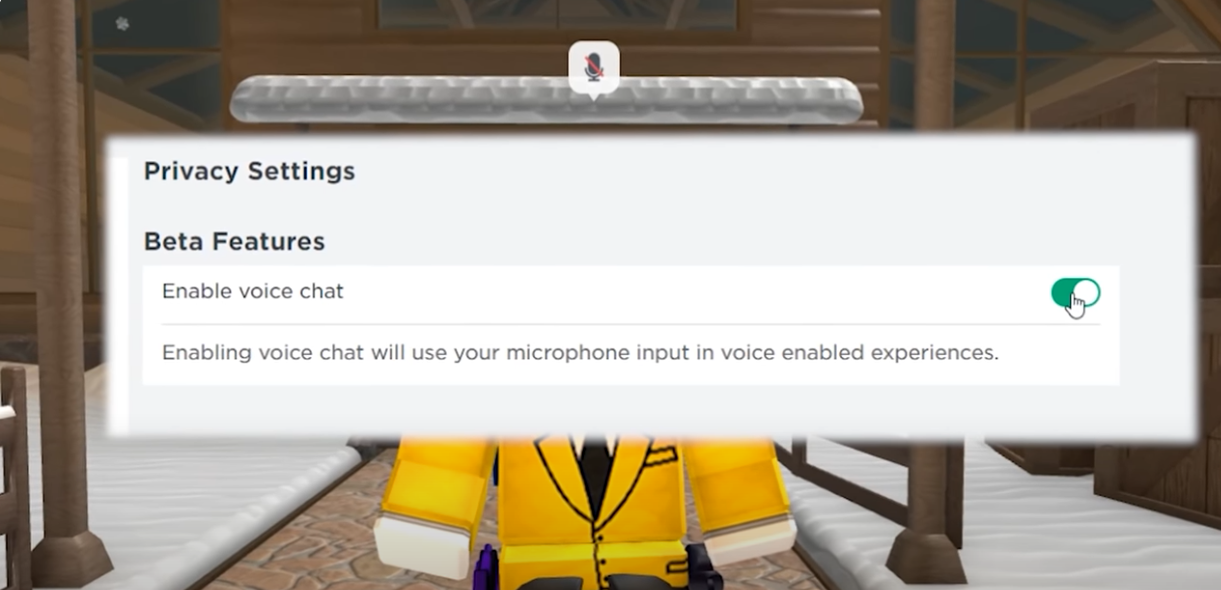Yo, Roblox crew! Who’s ready to ditch the ancient text chat and finally start talking some serious trash while gaming? That’s right, voice chat is slowly rolling out on the platform, and I’m here to give you the full lowdown on unlocking this game-changing feature.
Before we get too hyped though, there are a couple prerequisites you’ll need to clear first:
- Age Verification: Roblox is keeping things PG by requiring players to be at least 13 years old before granting voice privileges. No squeakers allowed on the mics, folks!
- ID Proof (Maybe): Depending on where you live, you might also have to verify your identity with a good ol’ government-issued ID like a passport or driver’s license. This mainly applies to those outside the US, Canada, UK, Australia, and New Zealand.
Once you’ve checked those boxes, getting voice chat enabled is pretty straightforward. Just mosey on over to your Roblox account settings, hit the “Privacy” tab, and toggle that “Enable Voice Chat” switch. Boom, you’re live!
Now for the catch – Roblox is gradually rolling this feature out to users, so you might not see the voice option immediately even after verifying your age or ID. Have some patience and keep checking back. This sweet new feature will be worth the wait, I promise.
If you need more hand-holding, the good folks at Roblox have full video guides and a support page detailing the process. I’d link them, but where’s the fun in that? Put those Google skills to use!
Just keep in mind that with great voice power comes great responsibility. Please, for the love of all that is holy, don’t be THAT person shouting slurs and hot mics all over the place. Basic decency, people!
Other than that, get those golden pipes warmed up and prepare for a whole new era of mid-game chatter, callouts, and banter. Voice chat is finally here to take Roblox to the next level!
- Why is Minecraft realms not working? - August 13, 2024
- Came here for love lyrics & music – Sigala, Ella Eyre - August 11, 2024
- How to Get Voice Chat on Roblox in 2024 – Full Guide - July 22, 2024